Frequently asked questions
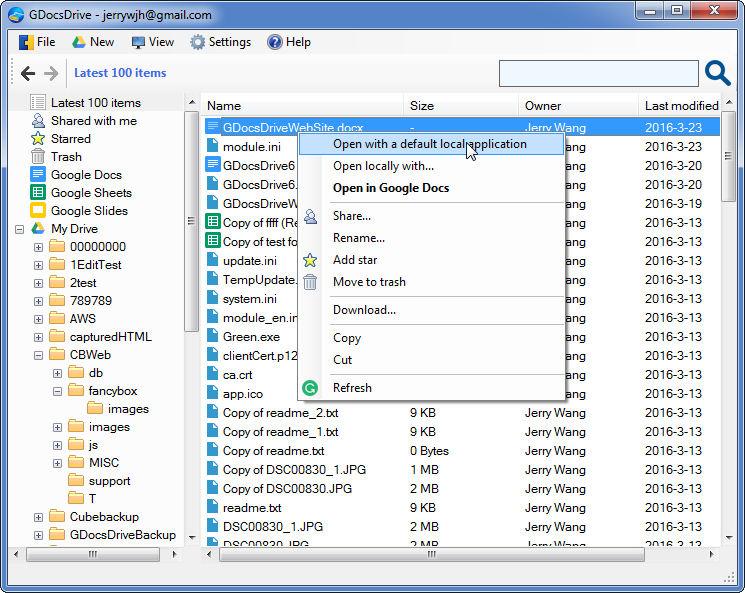
Screenshot
- 1.When I open GDocsDrive for the first time, why does a Google login page pop up, instead of GDocsDrive asking for my email and password directly?
This is OAuth, Google’s recommended login method for all third party products. It is a much safer authentication standard, and protects your credentials from being leaked to third parties.
- 2.What's the difference between Google Drive , Google Docs and GDocsDrive?
Google Drive is a cloud service for storing and managing your files. It also includes a desktop app to sync files between your local computer and the cloud.
Google Docs is an online editing and collaboration tool for editing Google format files, such as Google documents, spreadsheets and slides.
GDocsDrive is a light-weight but full-featured client for Google Drive, which enables you to use desktop applications like Microsoft Word to edit your online files. Files are downloaded to your local computer for editing and resynced with Google Drive after modifications have been made.
- 3.Where does the name GDocsDrive come from?
GDocsDrive is a somewhat awkward name. When we first started to work on it in 2010, there was no Google Drive - only Google Docs. GDocsDrive was originally designed to make Google Docs act like an online drive, hence the name. We may consider renaming it in the future.
- 4.Are the files listed in GDocsDrive stored locally or in the cloud?
The files are all stored in Google’s cloud. They do not require any local disk space.
- 5.How does the “Open with a default local application” feature work?
When you highlight a file and select “Open with a default local application”, the file is downloaded to a temp folder on your computer. Once the download is finished, it will be opened by the appropriate desktop application.
Any modifications you make will be automatically synced back to Google Drive.
- 6.If one file is modified in a local application by two collaborators at the same time, can GDocsDrive detect the conflict when it is synced back?
Unfortunately, no. Due to limitations in the Google Drive API, client apps cannot detect changes in real-time when a file is being simultaneously modified by more than one user.
In this situation, the last changes saved will overwrite the earlier modifications.
- 7.Does GDocsDrive support Google Apps accounts?
Yes. You can use your Google Apps account with GDocsDrive.
- 8.I own multiple computers, and I would like to use GDocsDrive on all of them, do I need to buy multiple licenses?
No, this is a per-user license. One licensed copy of GDocsDrive can be used by a single user on one or more computers.
- 9.Is there a Mac OS X version of GDocsDrive available?
Not yet. Only a Windows version is available at this time.
We may consider developing a Mac OS X version in the future.