Tour
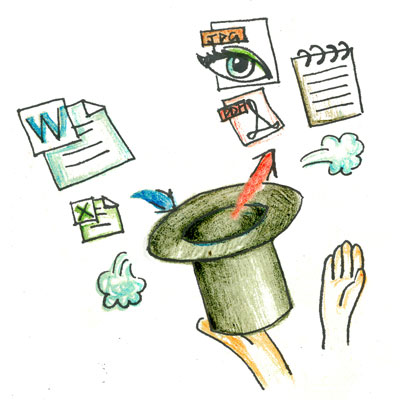
Convert your files to many different formats
Want to convert Microsoft PowerPoint files to PDF, Microsoft Office Word files to OpenOffice format, or text files to HTML format? GDocsDrive is just the tool for you – through Google Docs, dozens of formats are available.
For the most conversion options, simply enable the setting in GDocsDrive to allow file uploads to be converted to Google’s format. Then, after uploading the file, choose the export option from the context menu and GDocsDrive will automatically save the file in the desired format. It’s just that easy.
On the other hand, if you’re looking for a more direct way to convert local documents, a right click will give you access to the most commonly used formats. For example, simply right click a local Microsoft Excel file, and select "Convert to OpenOffice spreadsheet", then GDocsDrive will do all the work for you in a matter of seconds.

